Nessun prodotto
BLOG NEWS
Search on blog
Follow us on facebook
I più venduti
-

Proto Shield Plus STARTER KIT
Questo kit è rivolto principalmente a chi desidera iniziare a...
69,90 € -

Proto Shield Plus LCD KIT
La scheda PROTO SHIELD PLUS rende comodo ed immediato sperimentare e...
56,00 € -

Adattatore da SMD a piastra sperimentale (confezione 10pz)
Adatta facilmente componenti SMD a piastra sperimentale (breadboard) con...
3,90 € -

Proto Shield Plus KIT BASE
La scheda PROTOSHIELD PLUS rende comodo ed immediato sperimentare e...
52,00 €
Prototyping your own shields with 2.54 pitch PCB breadboards
Published : 06/06/2018 10:48:35
Categories : Proto Shield Plus
Prototyping YOUR OWN SHIELDs with 2.54 pitch PCB breadboard
Which is the most annoying thing about the Arduino UNO board form factor?
I would say that everyone agrees on the issue that one of the four I/O connector is not in standard 2.54 pin pitch.
During the past years it has also become some kind of a "new standard", but it is quite a pain in the neck when you want to prototype your own shield with a standard 2.54 pin pitch PCB breadboards.
Highlighted in RED the not-standard 2.54 pin pitch connector of the UNO board (in GREEN all the other standard 2.54 pitch pins)
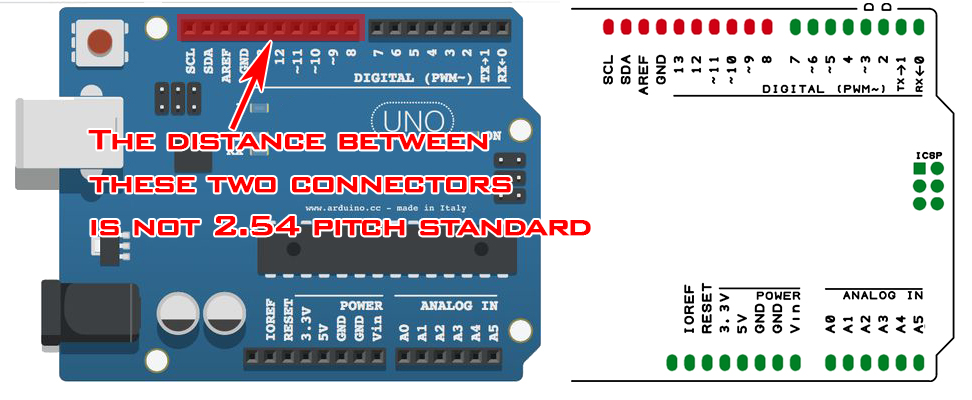
Thus, if you want to prototype your custom shield, using a standard 2.54 pitch pcb breadboard, you have to exclude that connector, or bent pins, or find some other trick to use the I/O lines 8 to 13.
In LIGHT GREEN, a standard 2.54 pin pitch PCB breadboard (in RED the resulting misaligned connector)
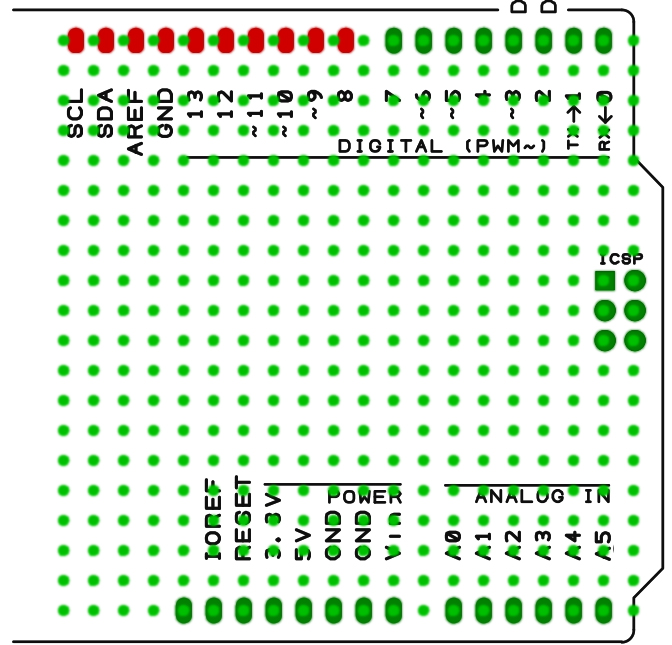
The UNO socket of the Proto Shield Plus provides additional holes to let you mount a connector that will fit the a 2.54 pitch breadboard.
It is up you to mount a male or female connector depending on your needs.
Highlighted in GREEN the additional 2.54 pin pitch holes of the UNO socket of the Proto Shield Plus
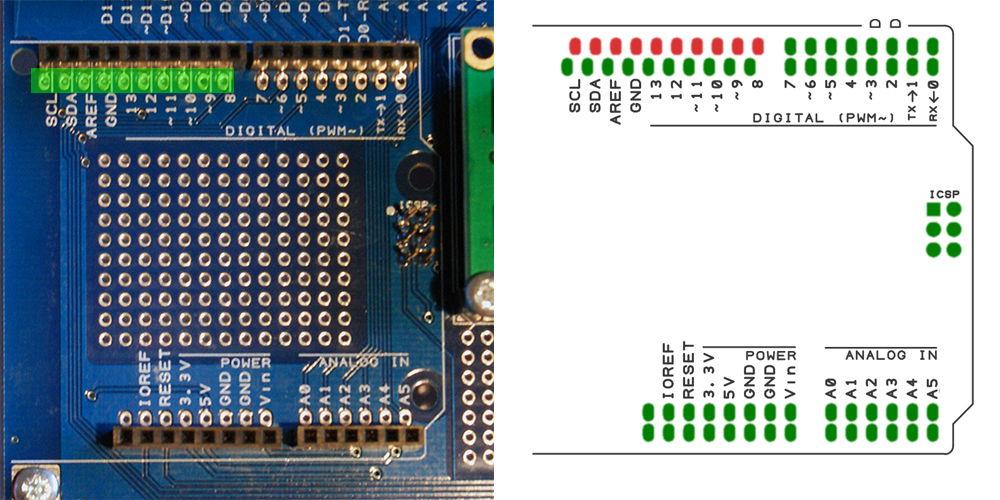
In LIGHT GREEN, a standard 2.54 pin pitch PCB breadboard (the additional connector fits it)
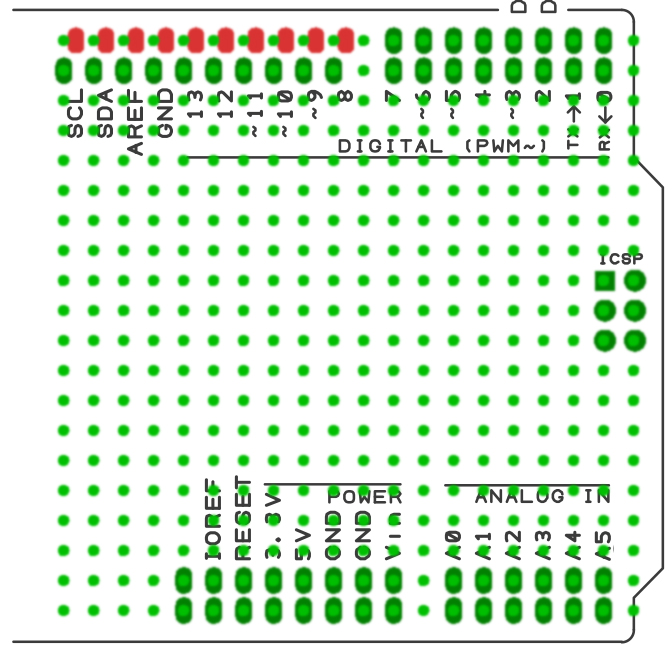
The Proto Shield Plus Board Layout
Read more
Published : 09/03/2018 10:45:38Using the Proto Shield Plus with Arduino UNO, LEONARDO, YÚN, NANO and MICRO
Read more
Published : 16/03/2018 09:15:13

 USARE UN DISPLAY LCD 16x2 CON LA IOT PROTO SHIELD PLUS
USARE UN DISPLAY LCD 16x2 CON LA IOT PROTO SHIELD PLUS  Cosa ne pensa Paolo Aliverti della IoT Proto Shield Plus?
Cosa ne pensa Paolo Aliverti della IoT Proto Shield Plus?  USARE UN DISPLAY OLED SSD1306 128X64 CON LA IOT PROTO SHIELD PLUS
USARE UN DISPLAY OLED SSD1306 128X64 CON LA IOT PROTO SHIELD PLUS  USARE UN DISPLAY OLED SSD1306 128x64 CON LA IoT PROTO SHIELD PLUS
USARE UN DISPLAY OLED SSD1306 128x64 CON LA IoT PROTO SHIELD PLUS  Il Bus I2C sulla IoT Proto Shield Plus
Il Bus I2C sulla IoT Proto Shield Plus 



