Cart 0 Product Products (empty)
No products
Sign in or proceed with check out to calculate shipping cost
Product successfully added to your shopping cart
Quantity
Total
There are 0 items in your cart. There is 1 item in your cart.
Total products
Sign in or proceed with checkout to calculate shipping cost
BLOG NEWS
Search on blog
Follow us on facebook
Top sellers
-

Proto Shield Plus STARTER KIT
This kit is the ideal solution for those who want to start to prototype...
69,90 € -

Proto Shield Plus LCD KIT
Prototype with ARDUINO / GENUINO boards without having a lot of wires...
56,00 € -

SMD to breadboard adapter (10 pcs pack)
Easily adapt SMD devices to 2.54mm prototyping breadboards.
3,90 € -

Proto Shield Plus BASE KIT
Prototype with ARDUINO / GENUINO boards without having a lot of wires...
52,00 €
Using the SPI pins on the MKR2UNO Plus
Published : 04/22/2019 19:19:03
Categories : Proto Shield Plus
Using SPI pins (MOSI, MISO and SCK)
Arduino MKR boards have MOSI,MISO and SCK pins on D8,D10 and D9 (we are going to call them MKR8, MKR10 and MKR9 to distinguish them from D8,D10 and D9 on the MKR2UNO Plus).
MKR8 connects by default to MOSI and D8 pins on the MKR2UNO Plus board by means of JMKR8.
MKR10 connects by default to MISO and D10 pins on the MKR2UNO Plus board by means of JMKR10.
MKR9 connects by default to SCK and D9 pins on the MKR2UNO Plus board by means of JMKR9.
You can disconnect MKR10 from MOSI or D10 cutting JMKR10 (see following pictures).
You can disconnect MKR8 from MISO or D8 cutting JMKR8 (see see following pictures).
You can disconnect MKR9 from SCK or D9 cutting (see see following pictures).
Configure the MKR2UNO Plus according to your project needs.
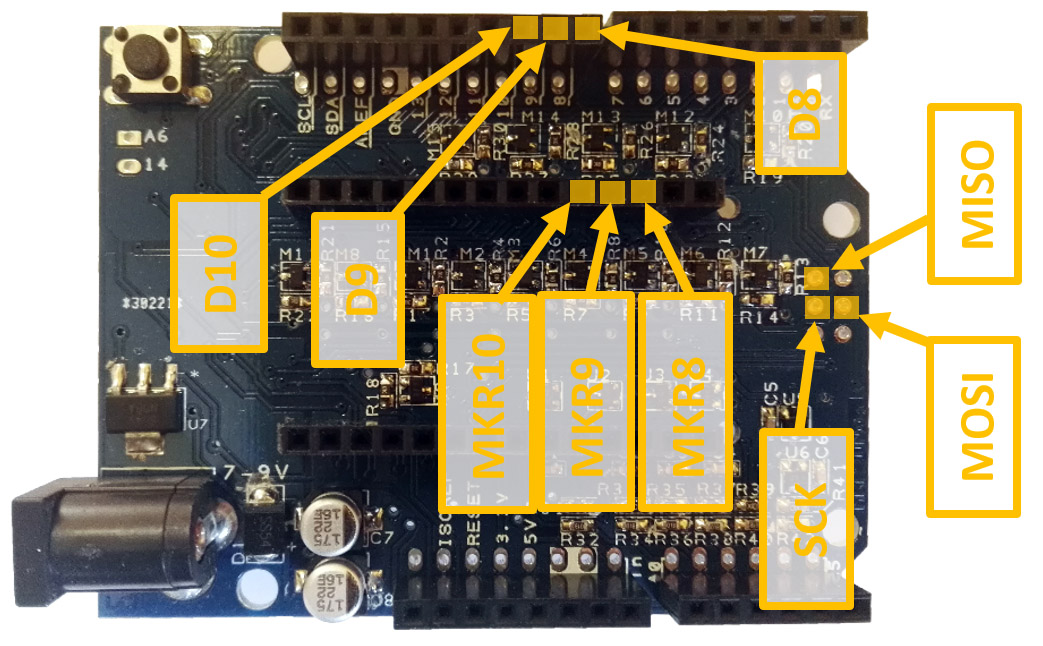
The MKR2UNO Plus MOSI, MISO, SCK, D8, D10, D9, MKR8, MKR10 and MKR9 pins
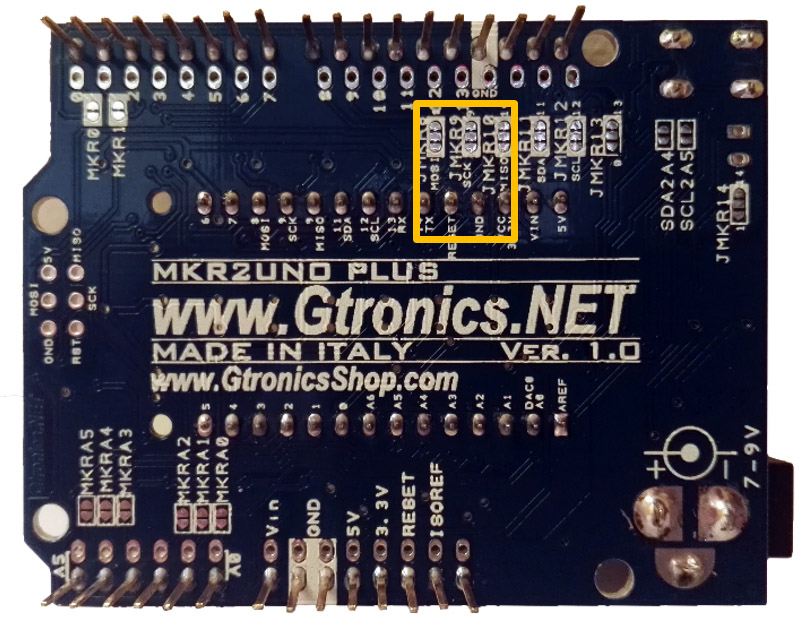
The MKR2UNO Plus JMKR8, JMKR10 and JMKR9
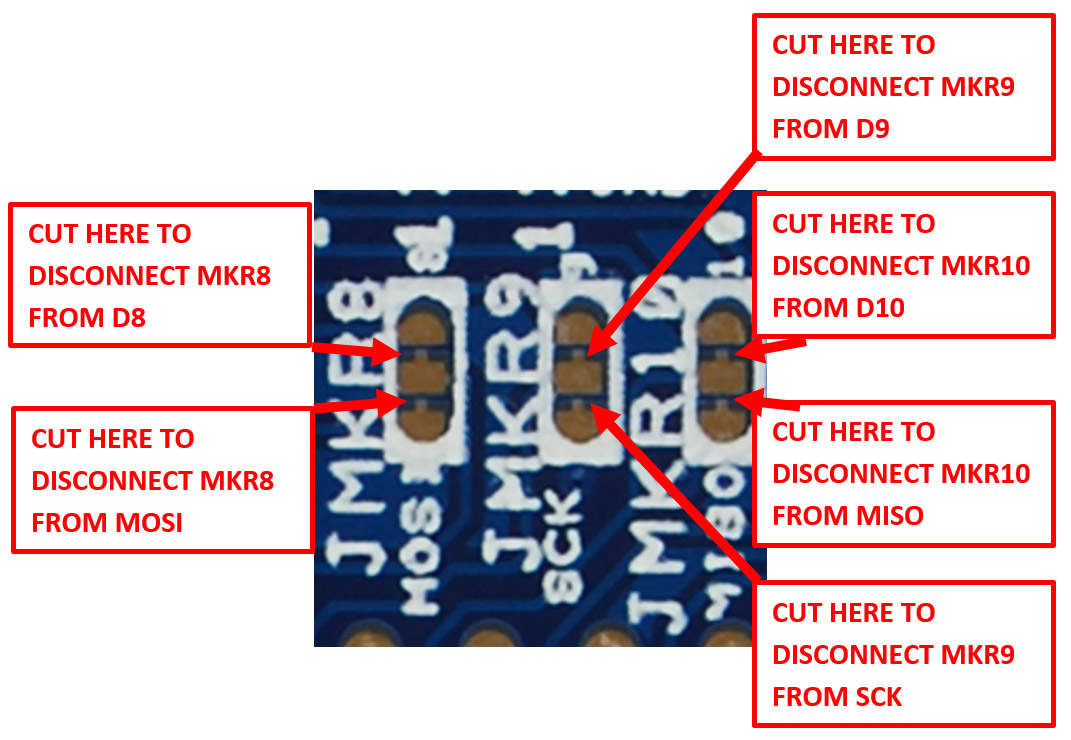
Once cut, you can reconnect MKR8 to D8 and / or MOSI soldering a little drop of tin.
Once cut, you can reconnect MKR9 to D9 and / or SCK soldering a little drop of tin.
Once cut, you can reconnect MKR10 to D10 and / or MISO soldering a little drop of tin
.
Related products
Introducing the new MKR2UNO Plus board
Read more
Published : 12/16/2018 16:30:08Getting the MKR2UNO Plus out of the box
Read more
Published : 02/24/2019 17:18:51Using the I2C pins on the MKR2UNO Plus
Read more
Published : 04/14/2019 17:51:41

 USING A 16x2 LCD DISPLAY WITH THE IoT PROTO SHIELD PLUS
USING A 16x2 LCD DISPLAY WITH THE IoT PROTO SHIELD PLUS  What does Paolo Aliverti say about the IoT Proto Shield Plus?
What does Paolo Aliverti say about the IoT Proto Shield Plus?  USING AN SSD1306 128x32 OLED DISPLAY (I2C type) WITH THE IoT PROTO SHIELD PLUS
USING AN SSD1306 128x32 OLED DISPLAY (I2C type) WITH THE IoT PROTO SHIELD PLUS  USING AN SSD1306 128x64 OLED DISPLAY (I2C type) WITH THE IoT PROTO SHIELD PLUS
USING AN SSD1306 128x64 OLED DISPLAY (I2C type) WITH THE IoT PROTO SHIELD PLUS  I2C Bus on the IoT Proto Shield Plus
I2C Bus on the IoT Proto Shield Plus 




