No products
BLOG NEWS
Search on blog
Follow us on facebook
Top sellers
-

Proto Shield Plus STARTER KIT
This kit is the ideal solution for those who want to start to prototype...
69,90 € -

Proto Shield Plus LCD KIT
Prototype with ARDUINO / GENUINO boards without having a lot of wires...
56,00 € -

SMD to breadboard adapter (10 pcs pack)
Easily adapt SMD devices to 2.54mm prototyping breadboards.
3,90 € -

Proto Shield Plus BASE KIT
Prototype with ARDUINO / GENUINO boards without having a lot of wires...
52,00 €
The Onboard Touch Sensor of the IoT Proto Shield Plus
Published : 03/25/2022 08:46:46
Categories : IoT Proto Shield Plus , Proto Shield Plus
The on-board TOUCH SENSOR of the IoT Proto Shield Plus
The touch sensor on the IoT Proto Shield Plus uses the TTP223E chip, which is the same used on the touch boards of widespread use.
TOUCH Section of the IoT Proto Shield Plus 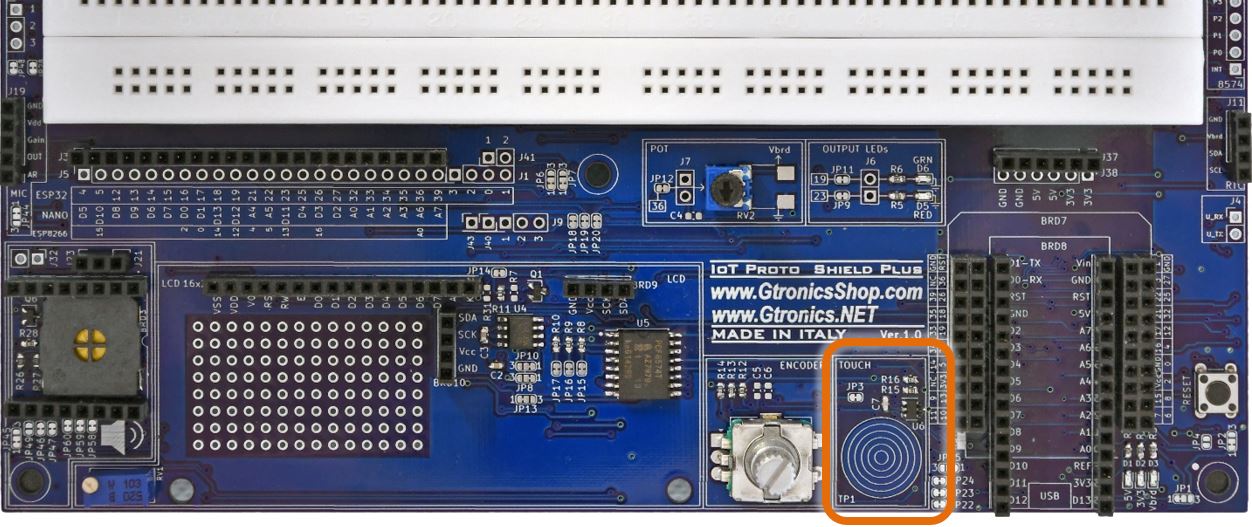

Schematic of the IoT Proto Shield Plus TOUCH Section 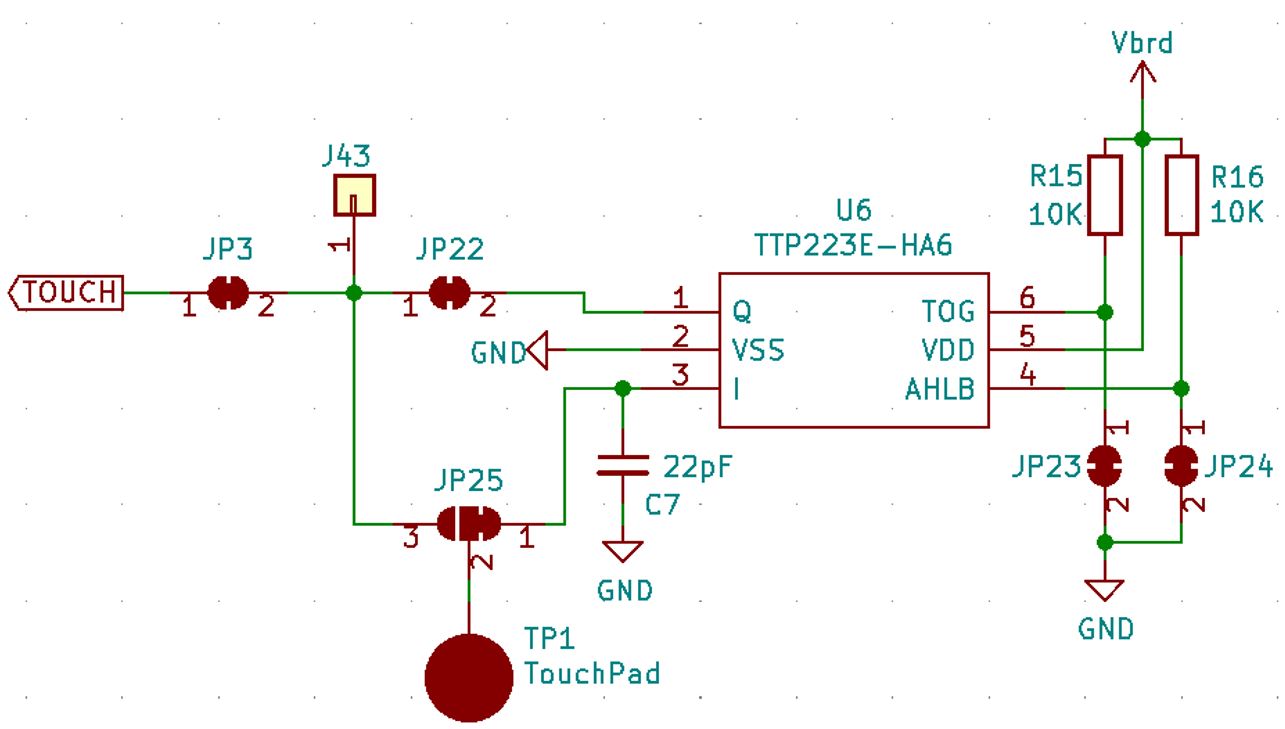
Default connections
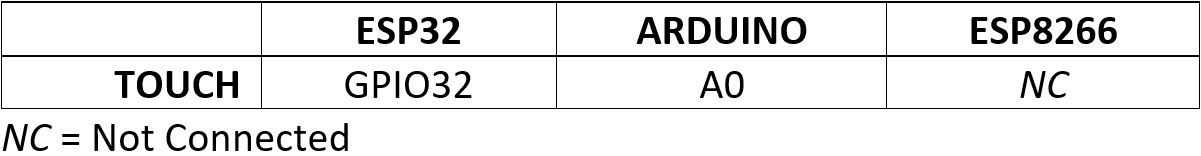
Please note that there are no default connections for the ESP8266. If you need to use the TOUCH with ESP8266 boards, you need to route the signals with jumper wires.
Suggested ESP8266 connections
The sample sketches are made to work with these connections:
ESP8622 GPIO 14 (D5) connected to header J3 ESP32 GPIO32 (TOUCH)
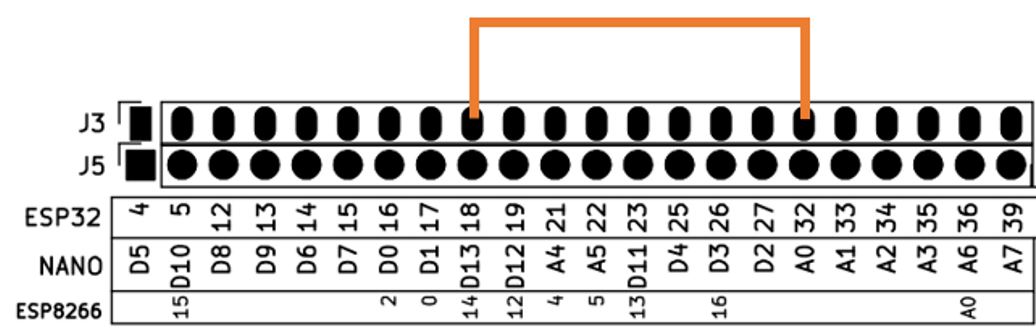
Sample Sketches
Download the sample sketches by clicking here.
Location: IoTPSP_Sample_Sketches/IoTPSP_TOUCH
Use the IoTPSP_TOUCH_NANO sketch to test the TOUCH with ARDUINO NANO boards.
Use the IoTPSP_TOUCH_ESP32 sketch to test the TOCUH with ESP32 boards.
Use the IoTPSP_TOCUH_ESP8266 sketch to test the TOCUH with ESP8266 boards.
Put your finger on the touch circles and the GRN led will turn on according to your touch.
ESP32 also have internal touch sensors, so with ESP32 boards, you can bypass the TTP223E chip and work directly with the internal sensor connected to GPIO32 (TOUCH9).
To setup the board to work with ESP32 internal touch sensor, you need to OPEN JP22 (cut it in the middle), CLOSE JP25 pad 3 and pad 2 (connect them with a little drop of tin) and OPEN pad 1 and 2 (cut between the pads).
Use the IoTPSP_TOUCH_ESP32_INTERNAL sketch to test the TOUCH section with ESP32 boards.
Use serial monitor to check the internal touch sensor value.
Using TOUCH with different GPIO pins
According to the above schematics, TOUCH is routed to the default GPIO pin by means of JP3.
To disconnect TOUCH from its default GPIO pin, you must OPEN JP3 (cut it in the middle).
Solder a header on J43 and, by means of some jumper wires, connect it to another GPIO pin according to your needs.
Please check the default signal routing of the IoT Proto Shield Plus to avoid conflict with other default connections.
Related products
5V and 3V3 on the IoT Proto Shield Plus board
Read more
Published : 02/04/2022 08:40:16Introducing the new IoT Proto Shield Plus
Read more
Published : 11/11/2021 08:34:28The IoT Proto Shield Plus Layout
Read more
Published : 12/17/2021 09:12:04The Onboard Encoder of the IoT Proto Shield Plus
Read more
Published : 03/18/2022 09:55:54Using the IoT Proto Shield Plus with Arduino and ESP boards
Read more
Published : 02/11/2022 08:36:34The onboard Potentiometer of the IoT Proto Shield Plus
Read more
Published : 03/11/2022 08:37:07Working with the onboard LEDs of the IoT Proto Shield Plus
Read more
Published : 02/25/2022 08:14:32

 USING A 16x2 LCD DISPLAY WITH THE IoT PROTO SHIELD PLUS
USING A 16x2 LCD DISPLAY WITH THE IoT PROTO SHIELD PLUS  What does Paolo Aliverti say about the IoT Proto Shield Plus?
What does Paolo Aliverti say about the IoT Proto Shield Plus?  USING AN SSD1306 128x32 OLED DISPLAY (I2C type) WITH THE IoT PROTO SHIELD PLUS
USING AN SSD1306 128x32 OLED DISPLAY (I2C type) WITH THE IoT PROTO SHIELD PLUS  USING AN SSD1306 128x64 OLED DISPLAY (I2C type) WITH THE IoT PROTO SHIELD PLUS
USING AN SSD1306 128x64 OLED DISPLAY (I2C type) WITH THE IoT PROTO SHIELD PLUS  I2C Bus on the IoT Proto Shield Plus
I2C Bus on the IoT Proto Shield Plus 








